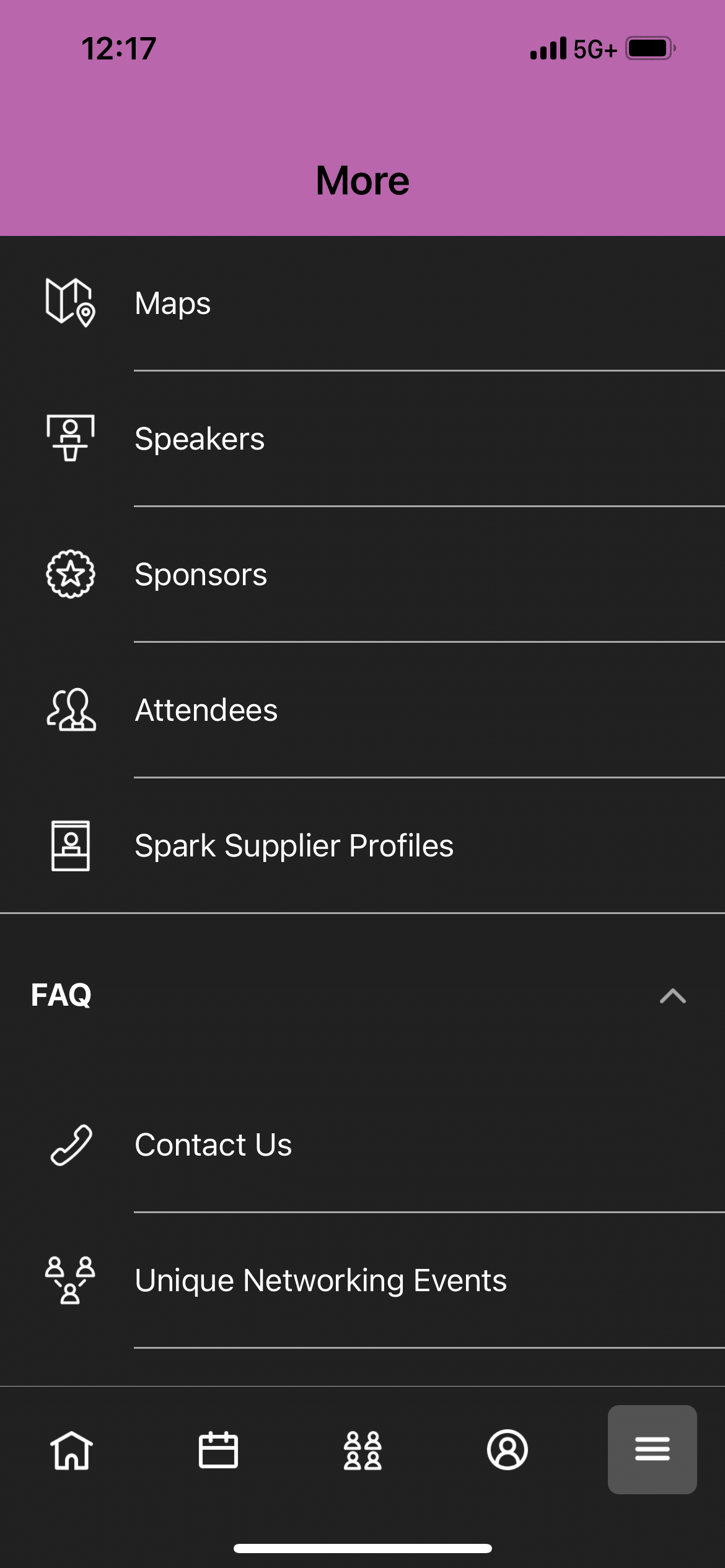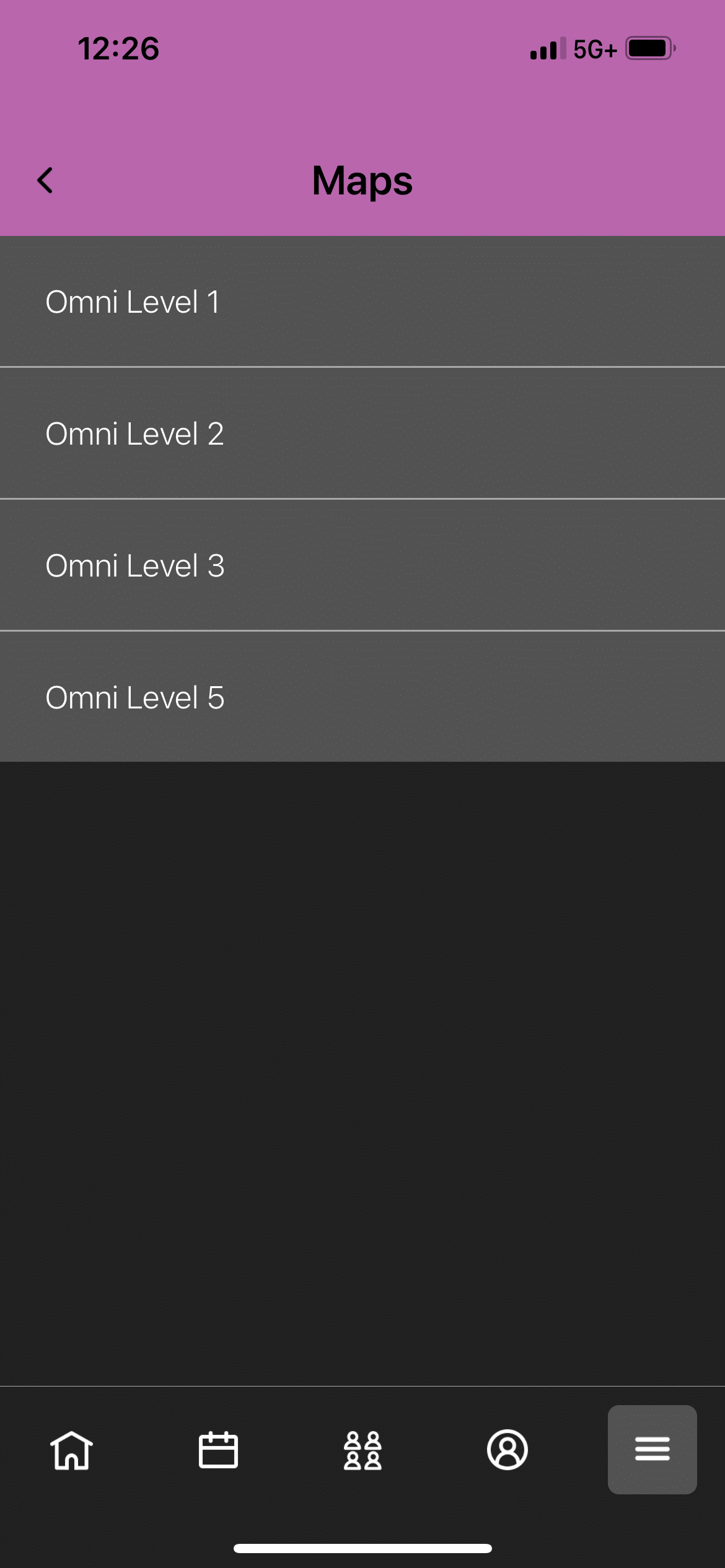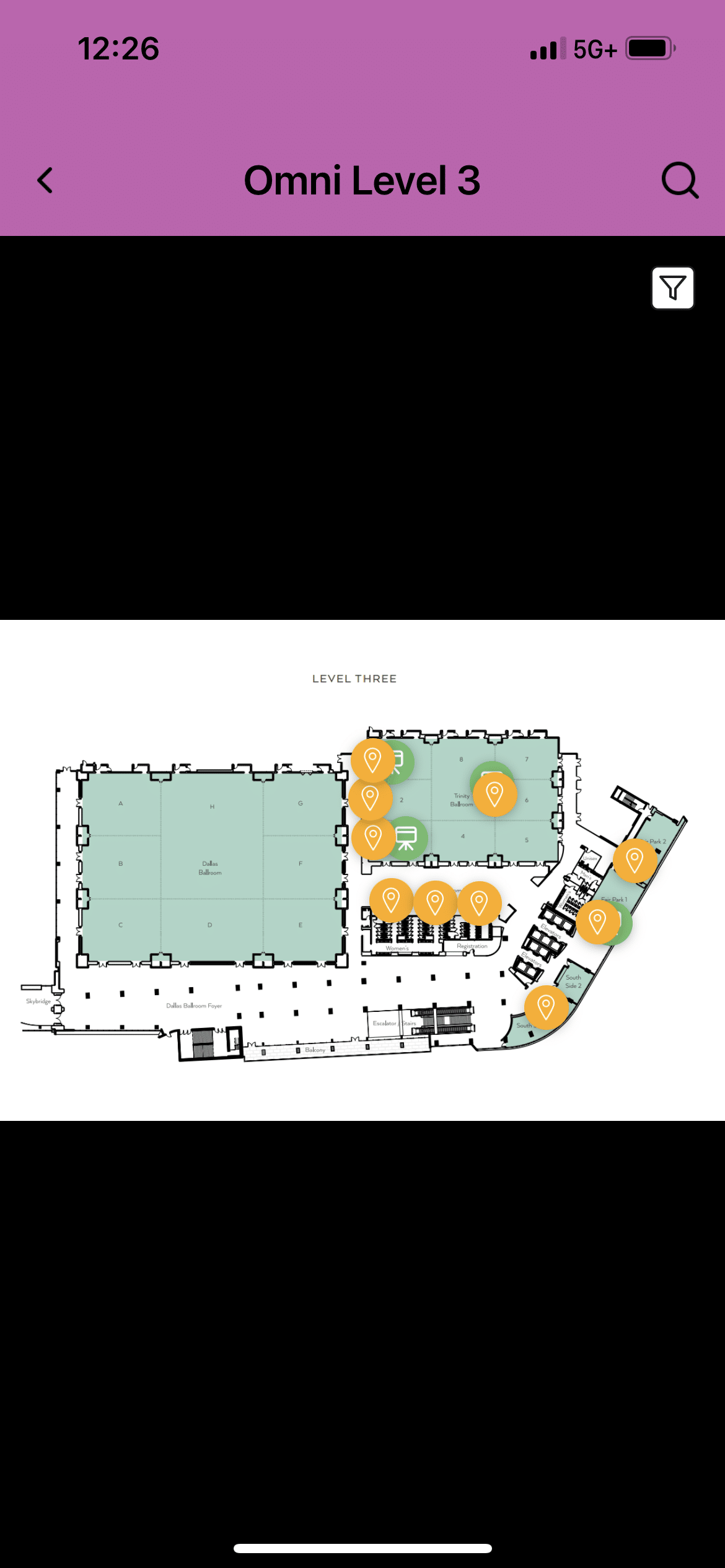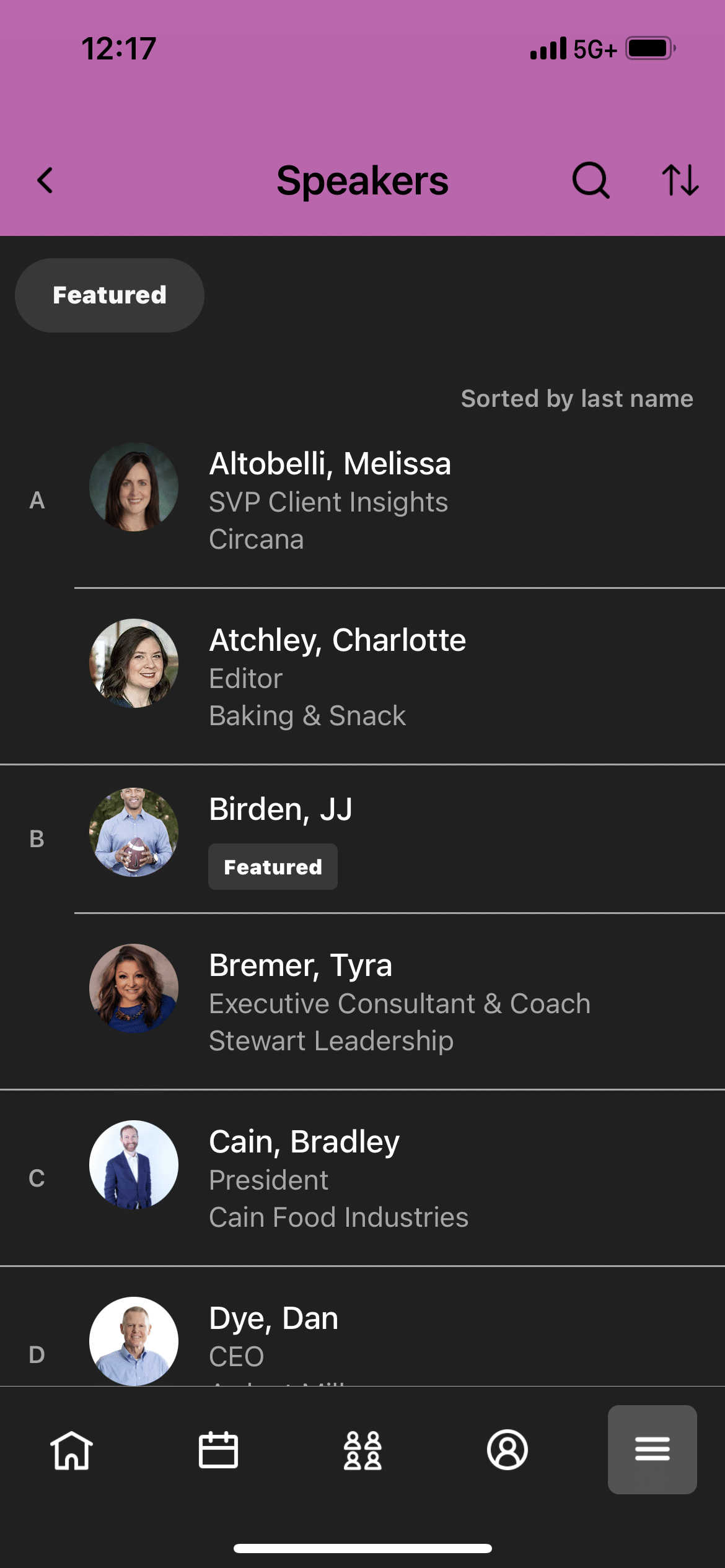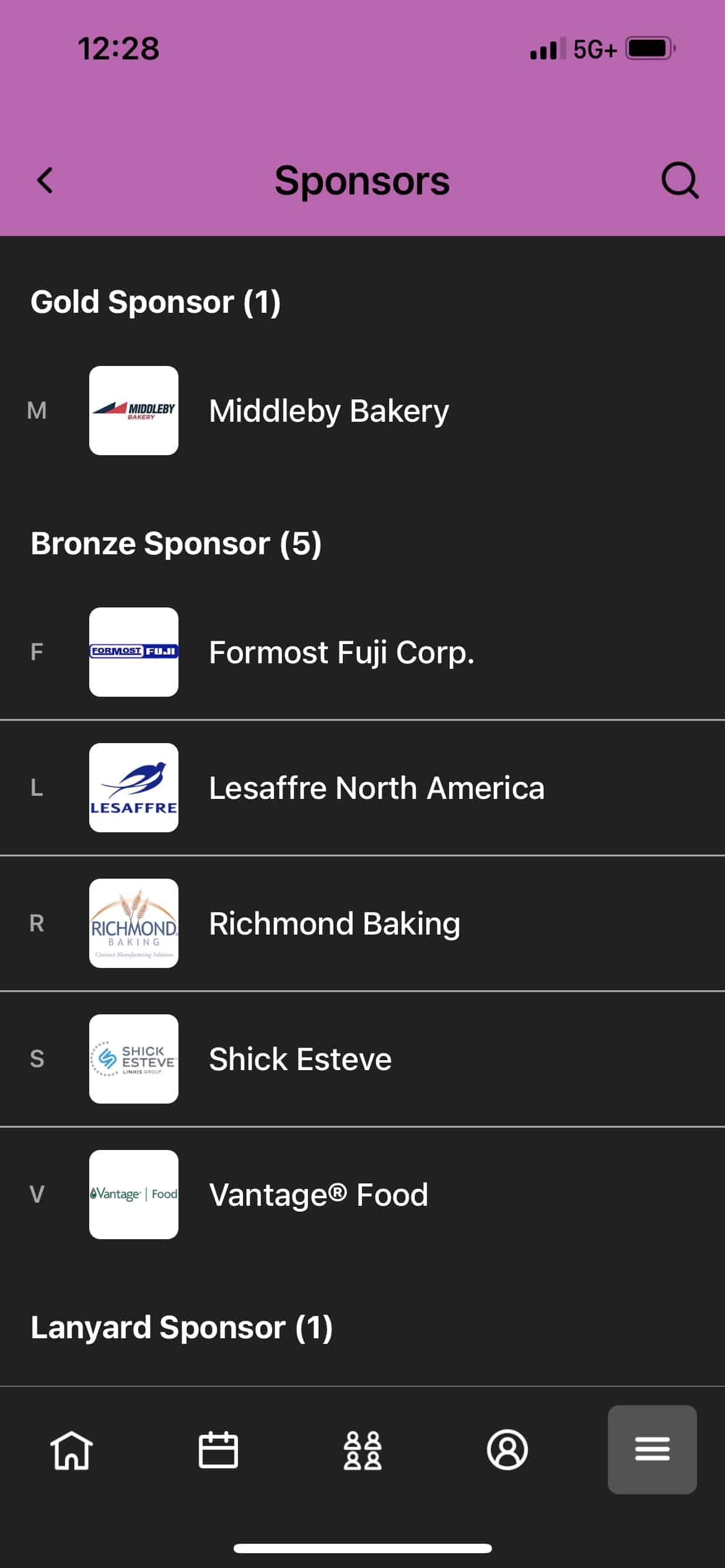SEPTEMBER 25-28, 2023 | DALLAS, TEXAS
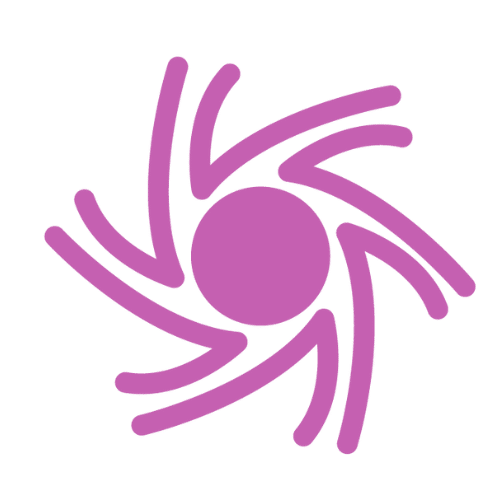
Login to the NEXUS Events App
- Enter your First and Last Name and the email you used to register for NEXUS.
- Enter the verification code received via your registered email or mobile number.
- Start building your personal schedule!

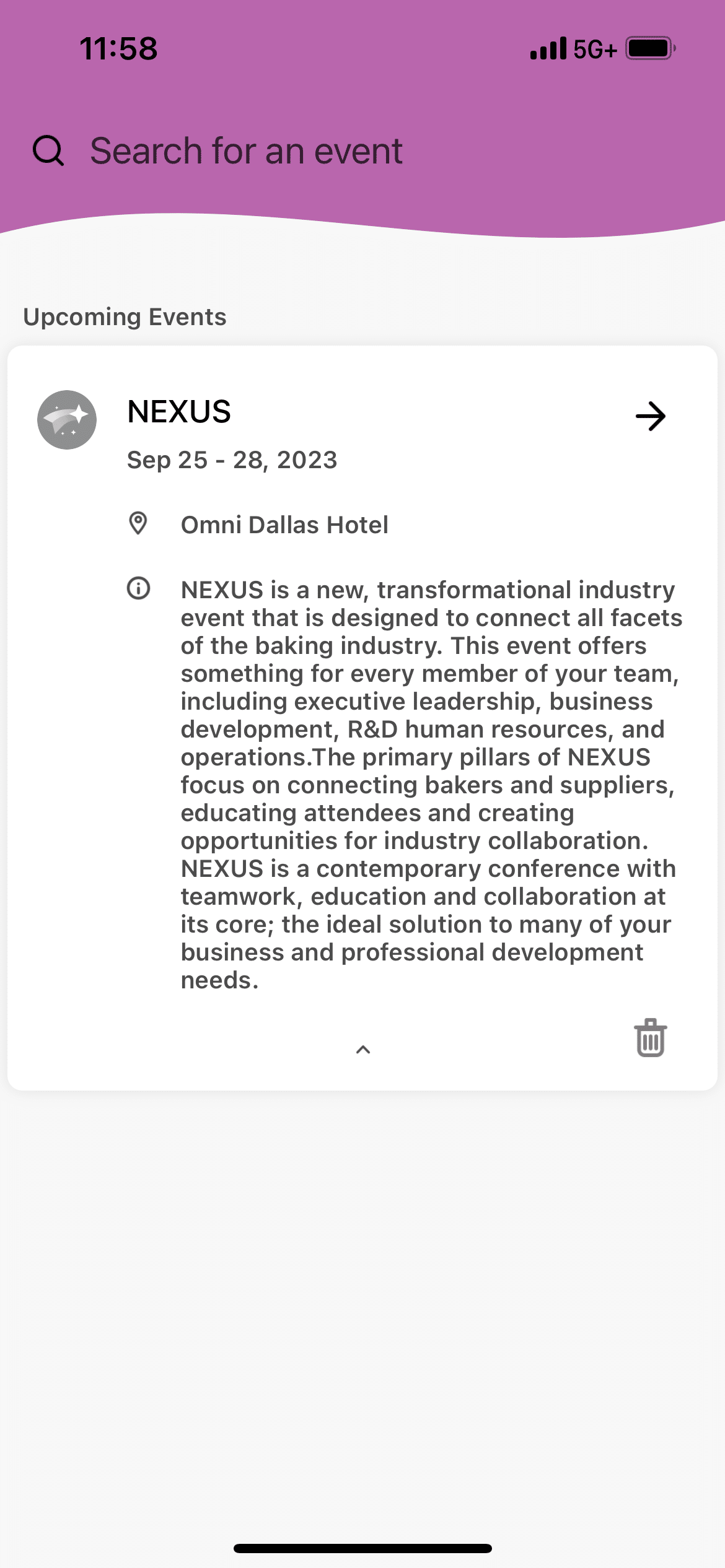
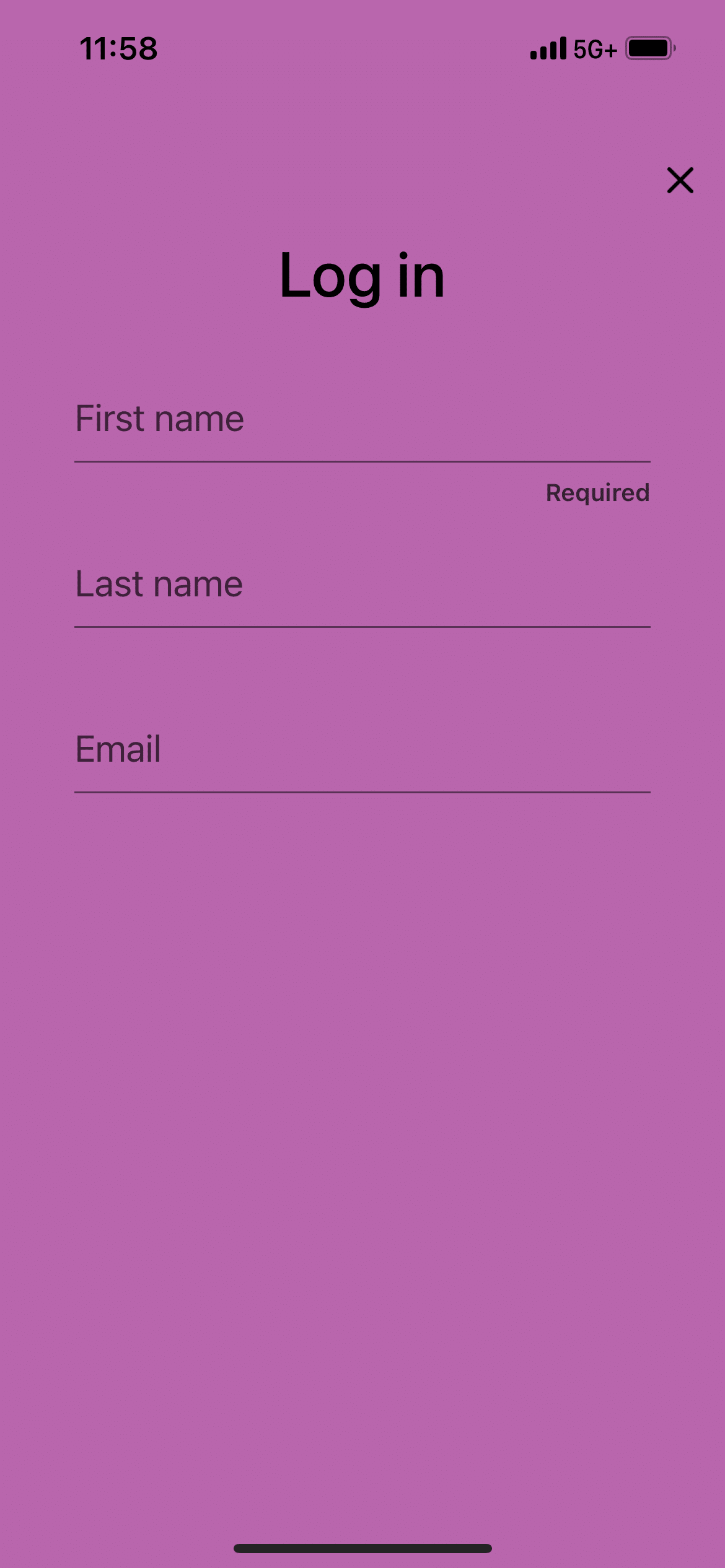
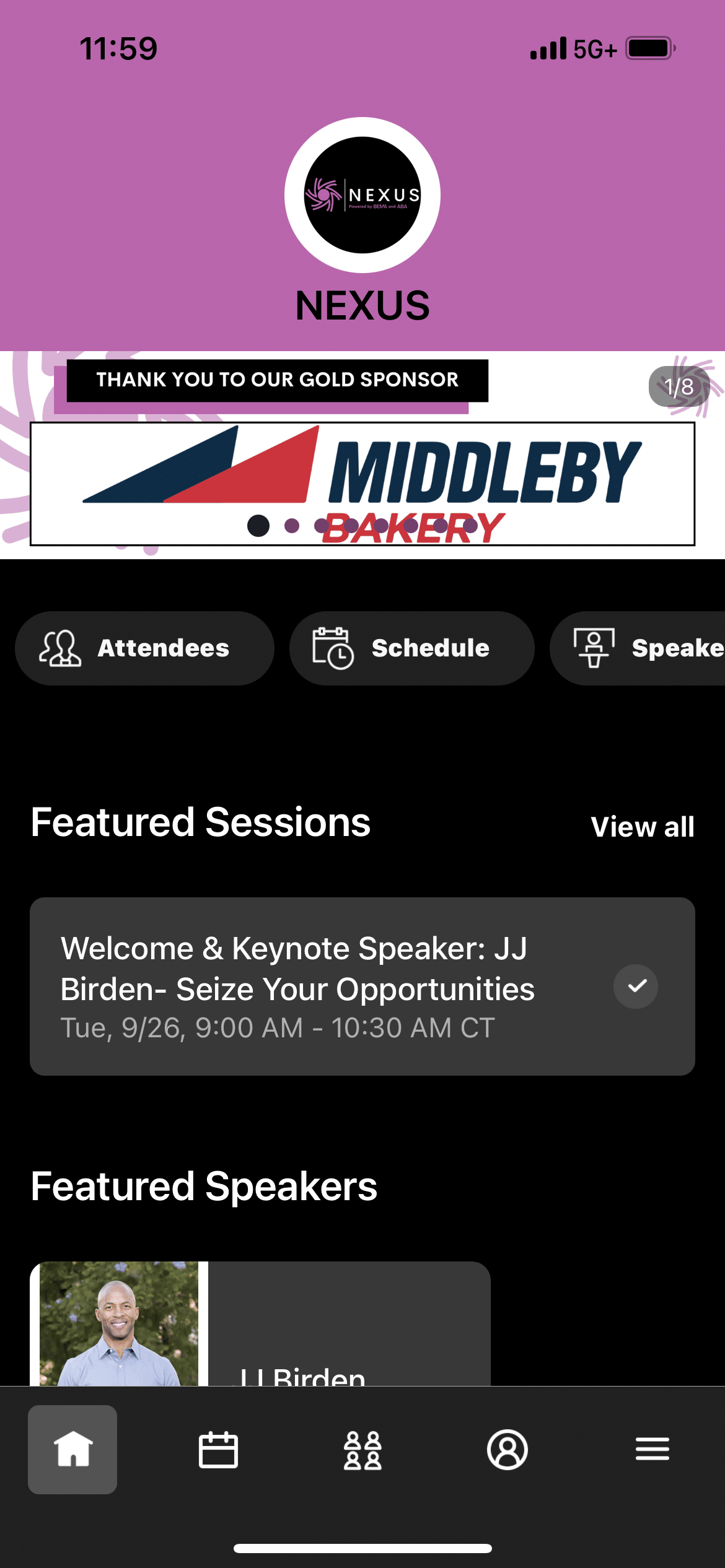
Build Your Personal Schedule
- Search for an event or session, click the + button to add to your personal schedule
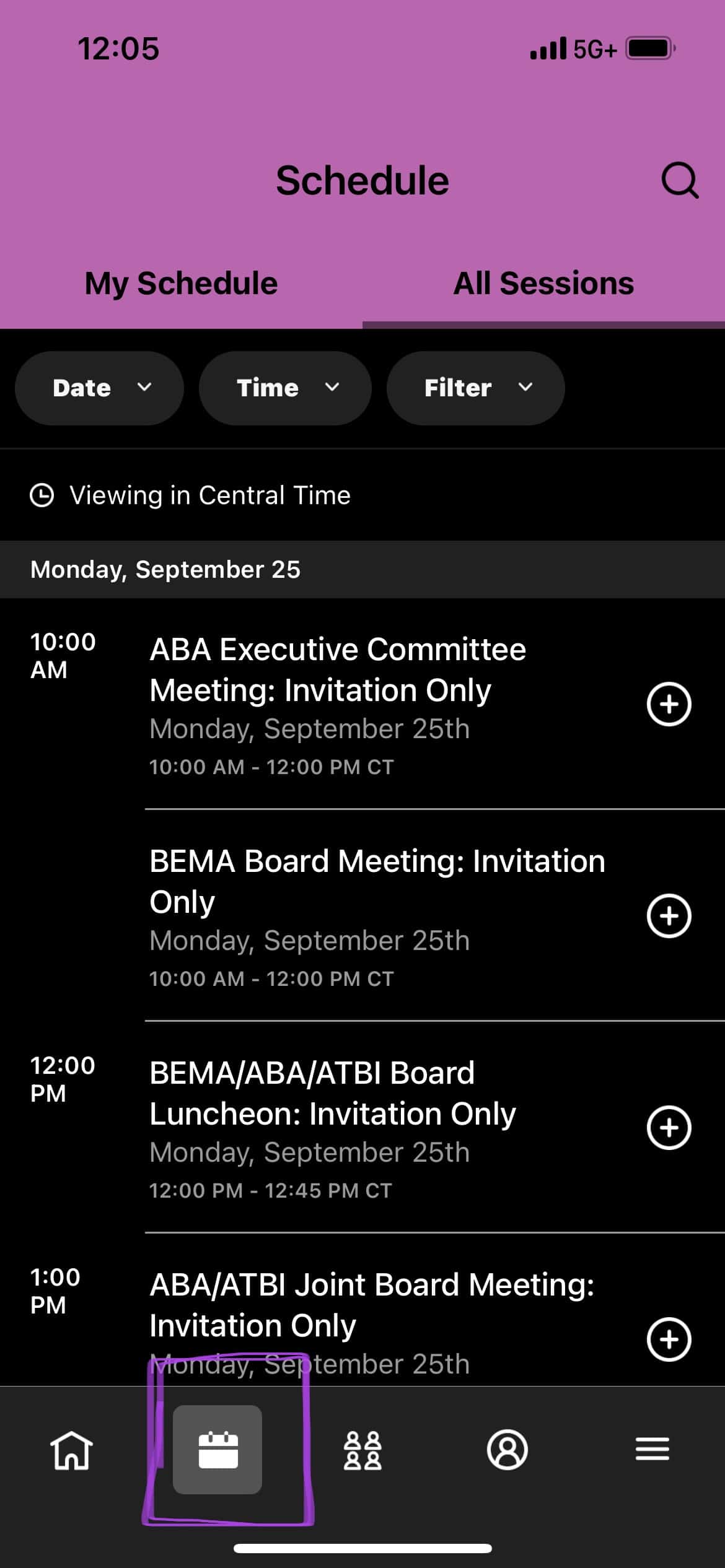
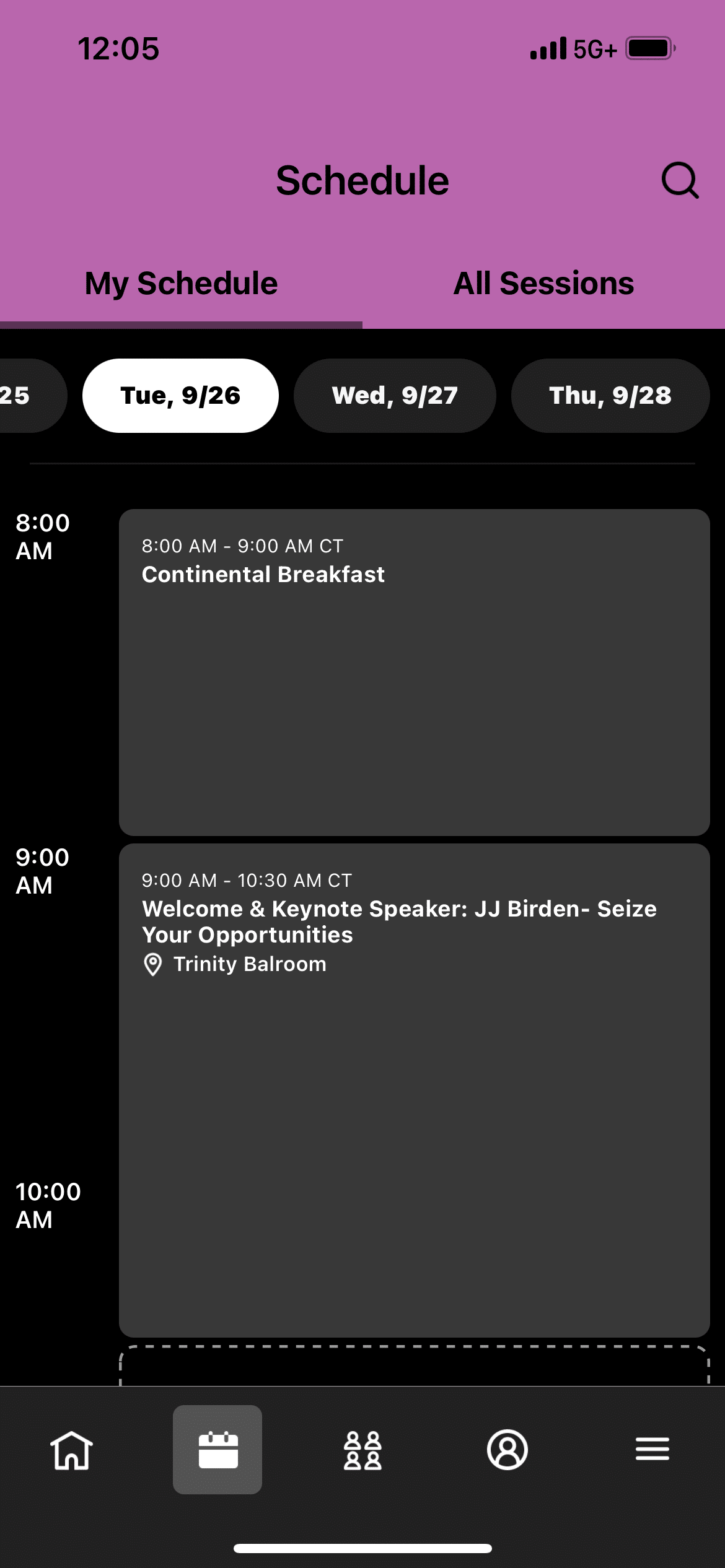
Locate A Session Room
- Locate a session room and view it on the map
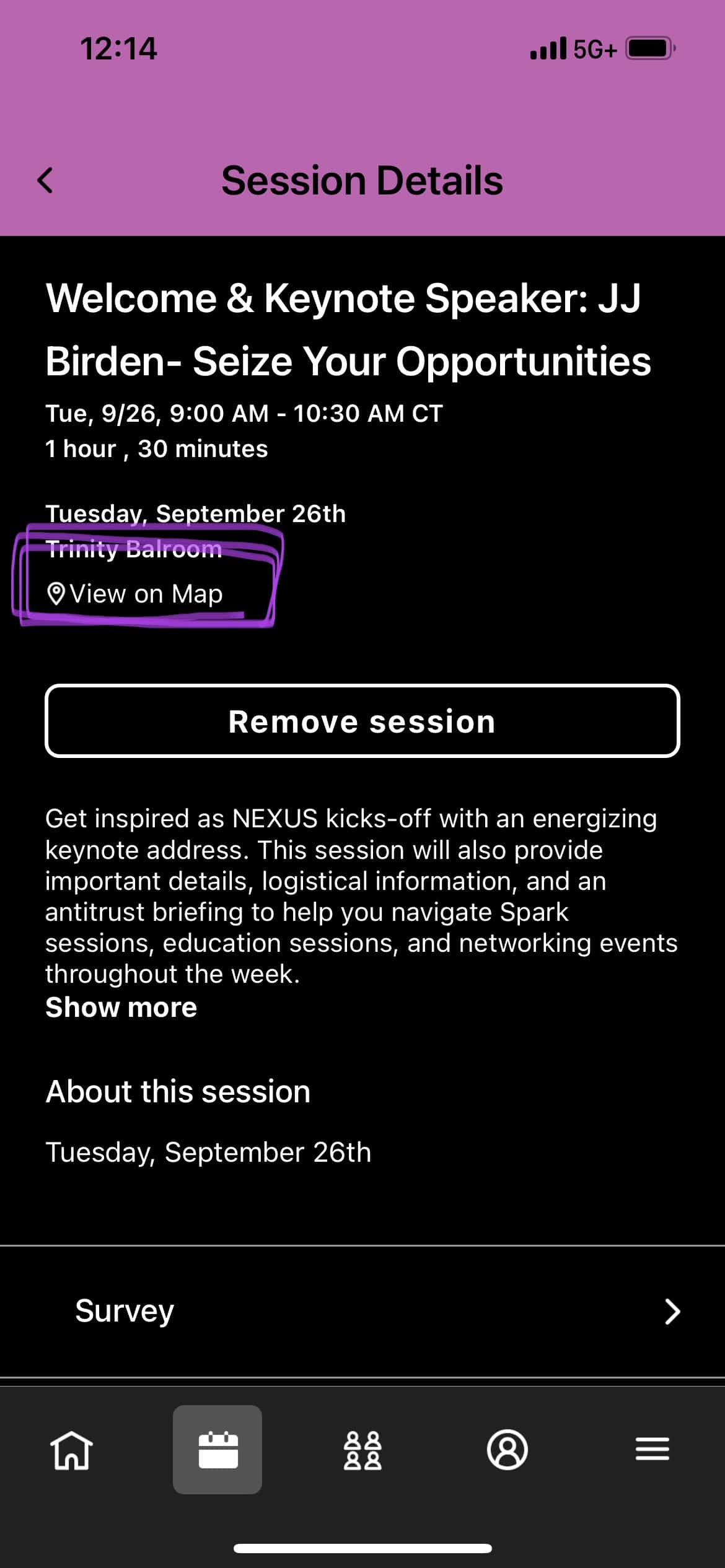
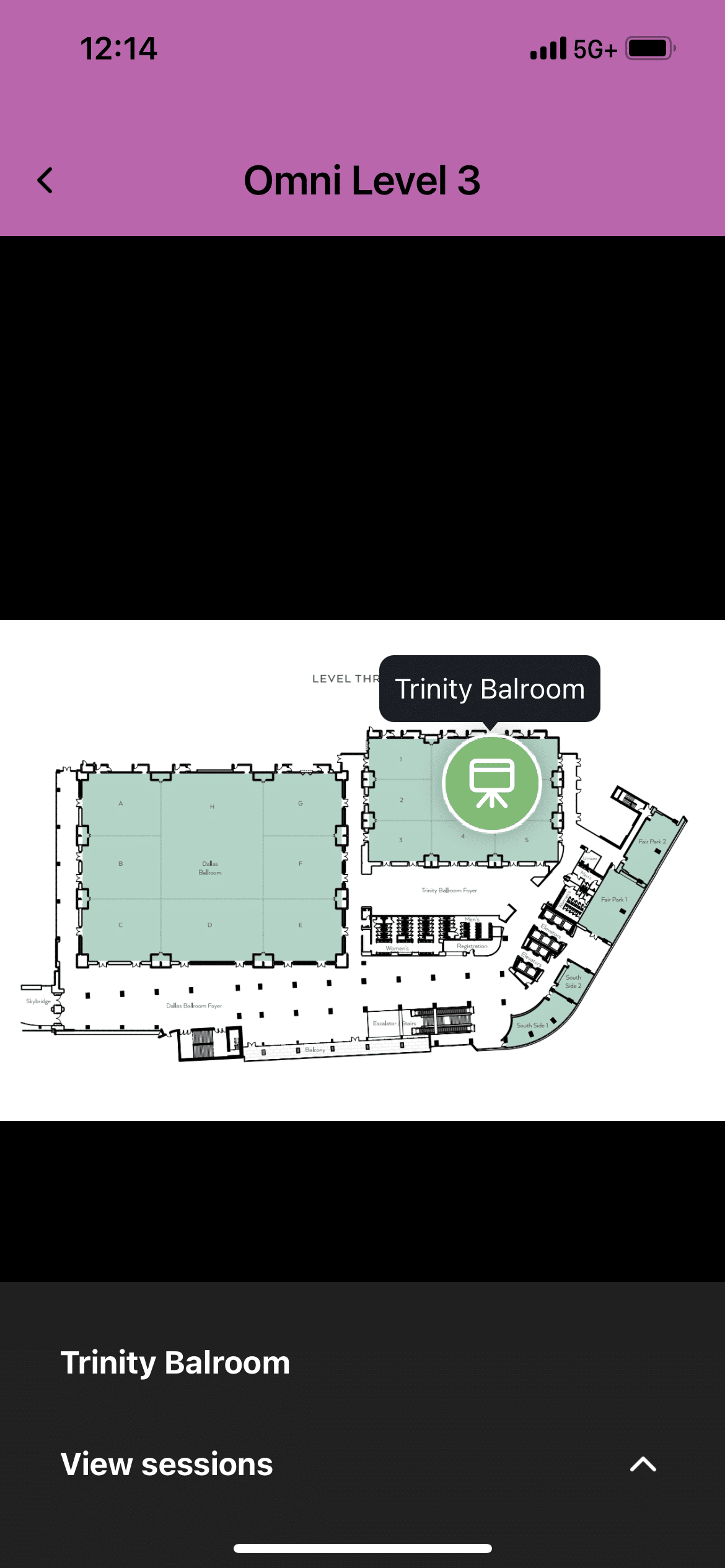
Build Your Profile
- Build your unique NEXUS Events profile and start connecting with other NEXUS attendees
- Add a photo, title, company, headline, and social profiles to start networking
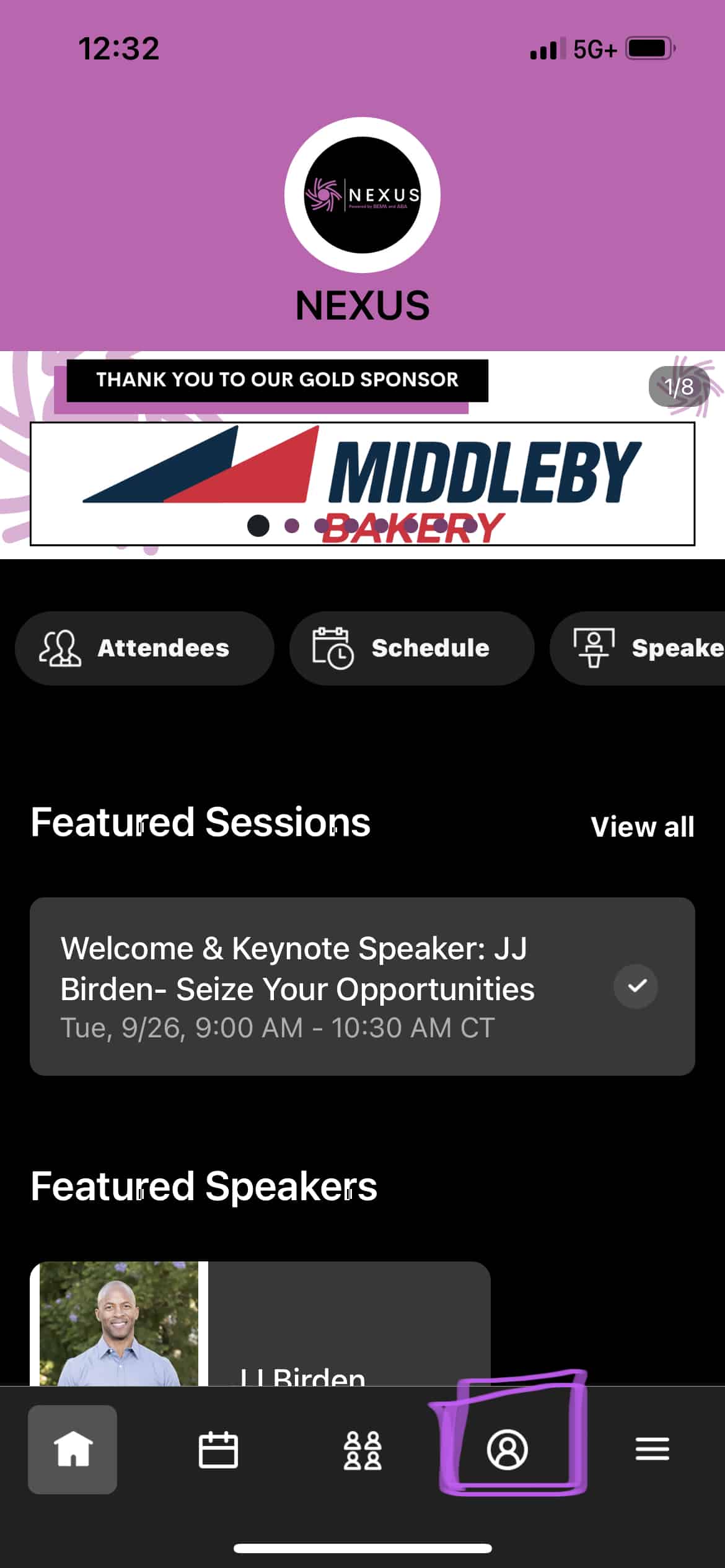
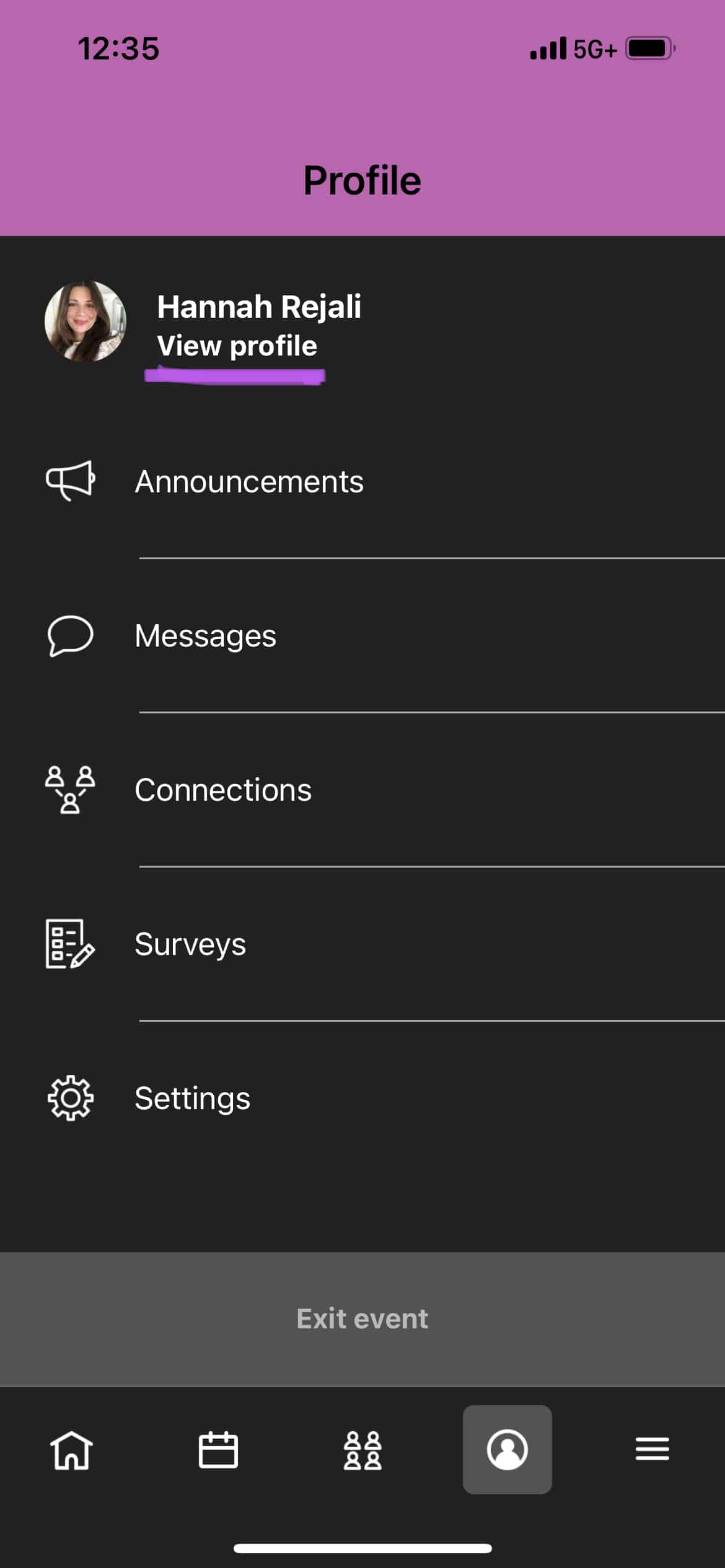
Start Networking
- View other attendees, connect, and build your network at NEXUS
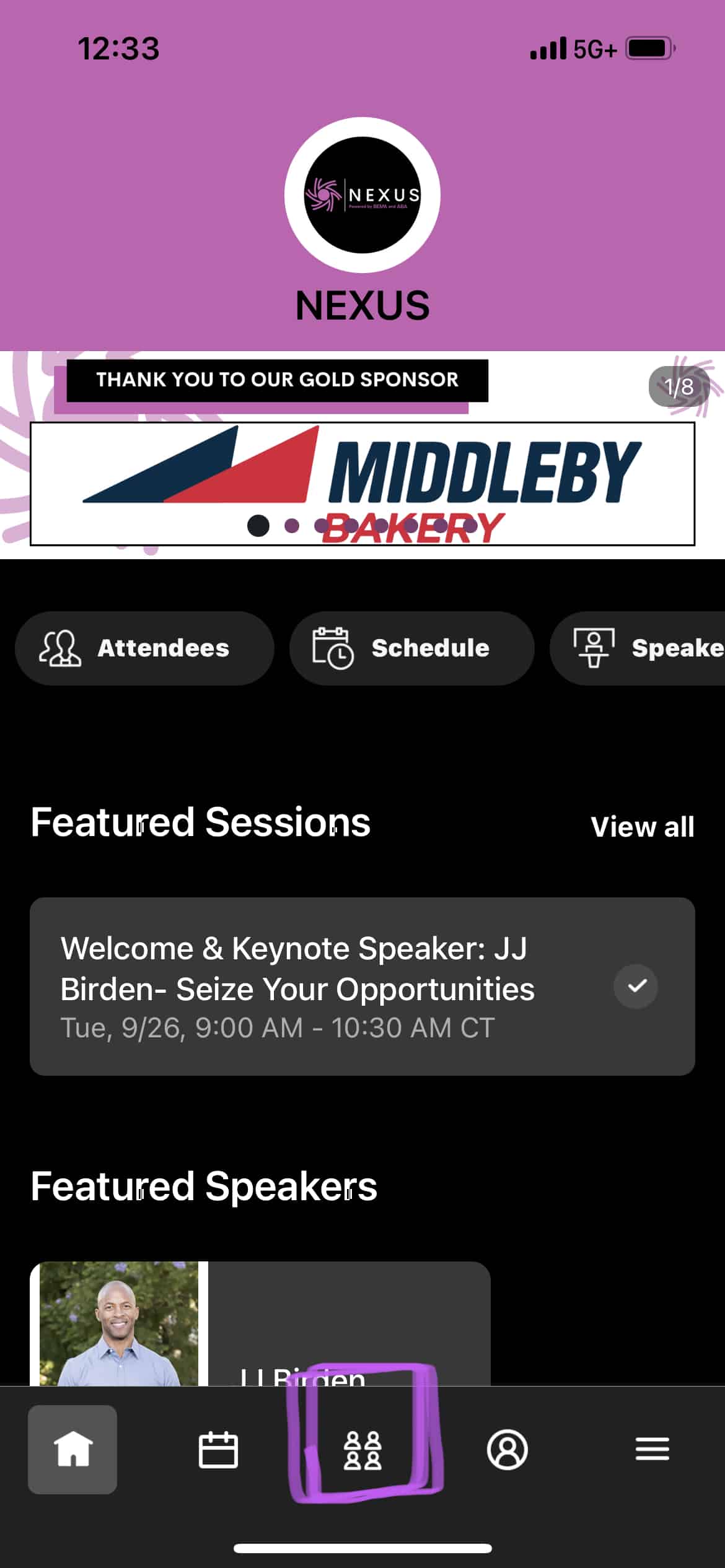

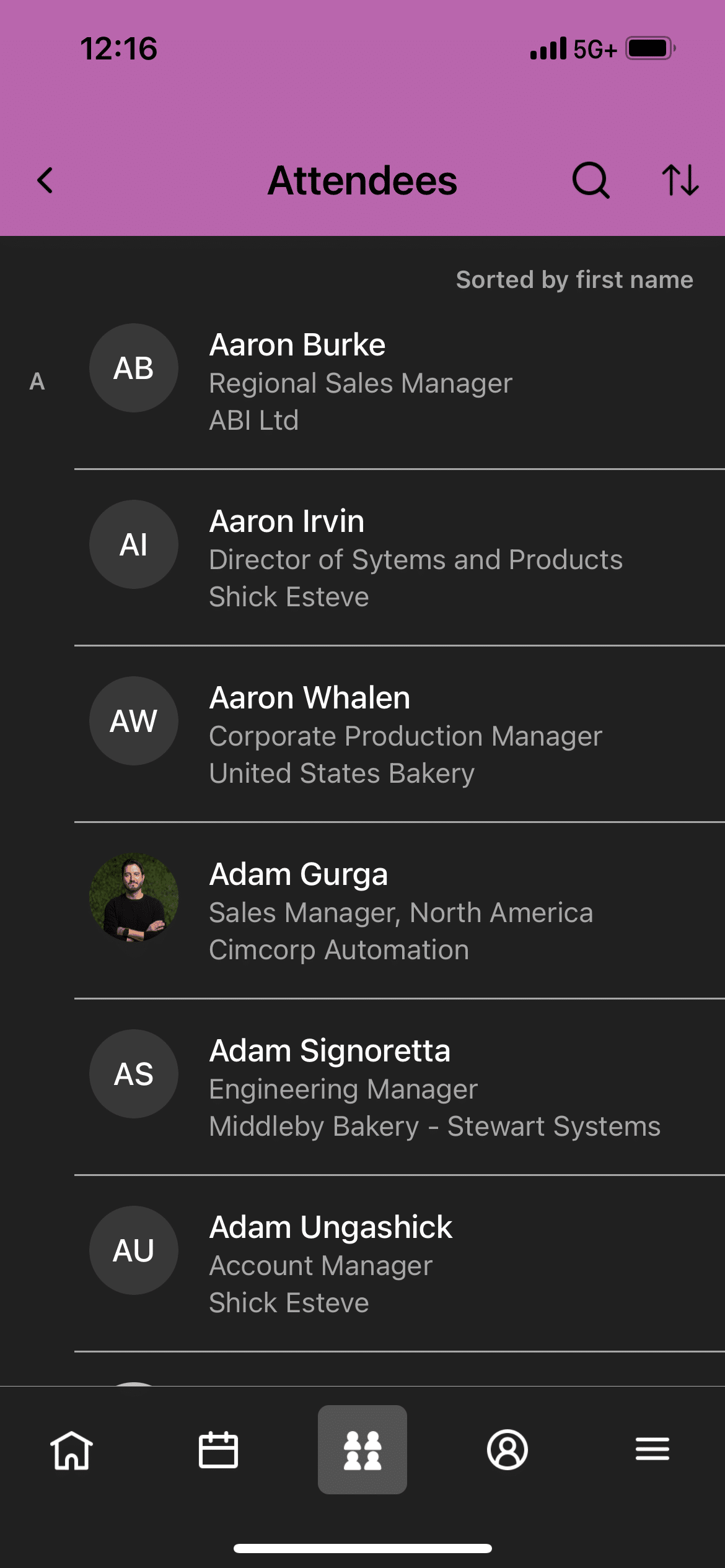
Find Maps, Speakers & Sponsors
- All are listed in the “More” section of the NEXUS Events app